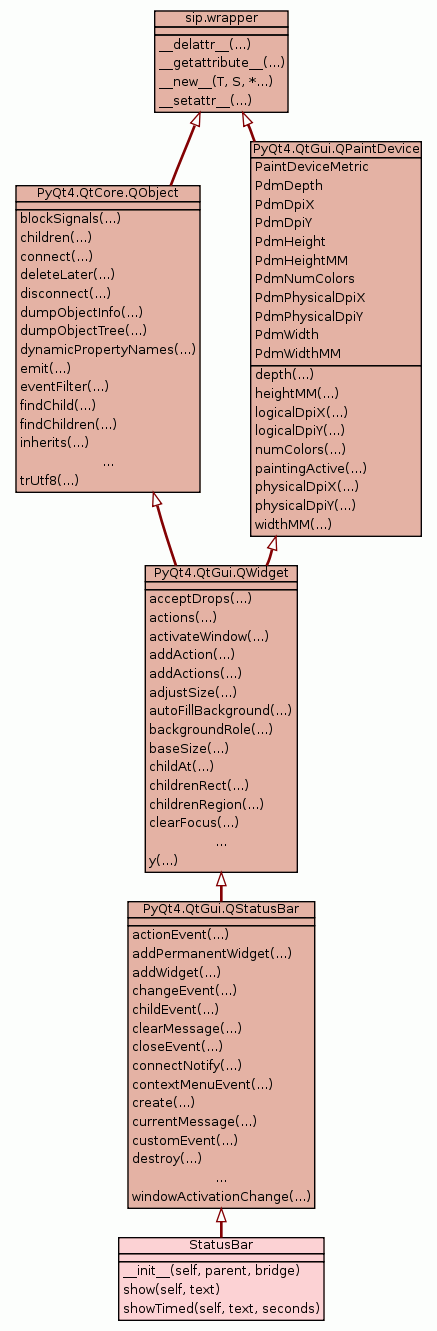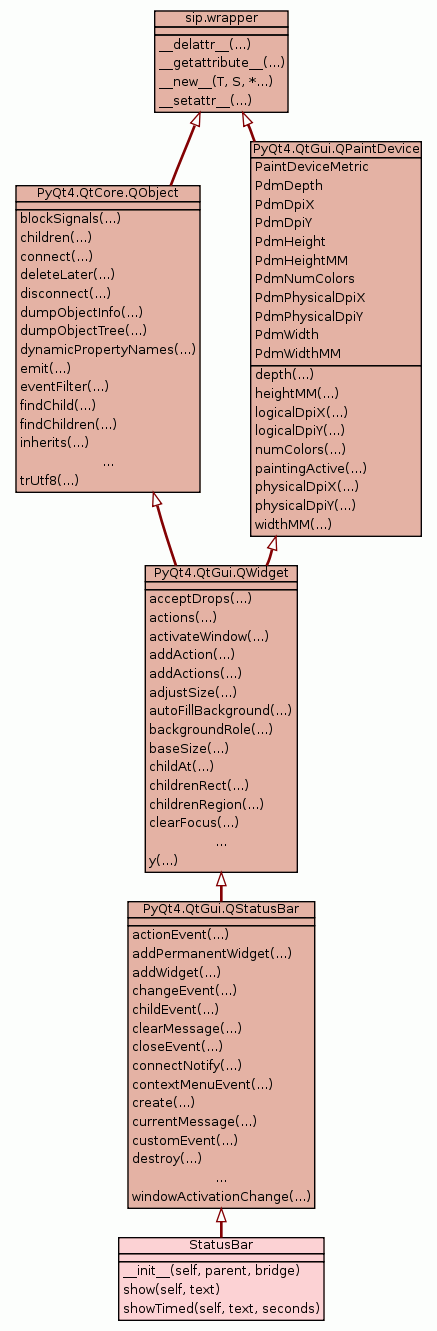|
Inherited from PyQt4.QtGui.QStatusBar:
actionEvent,
addPermanentWidget,
addWidget,
changeEvent,
childEvent,
clearMessage,
closeEvent,
connectNotify,
contextMenuEvent,
create,
currentMessage,
customEvent,
destroy,
disconnectNotify,
dragEnterEvent,
dragLeaveEvent,
dragMoveEvent,
dropEvent,
enabledChange,
enterEvent,
event,
focusInEvent,
focusNextChild,
focusNextPrevChild,
focusOutEvent,
focusPreviousChild,
fontChange,
hideEvent,
hideOrShow,
inputMethodEvent,
insertPermanentWidget,
insertWidget,
isSizeGripEnabled,
keyPressEvent,
keyReleaseEvent,
languageChange,
leaveEvent,
metric,
mouseDoubleClickEvent,
mouseMoveEvent,
mousePressEvent,
mouseReleaseEvent,
moveEvent,
paintEvent,
paletteChange,
receivers,
reformat,
removeWidget,
resetInputContext,
resizeEvent,
sender,
setSizeGripEnabled,
showEvent,
showMessage,
tabletEvent,
timerEvent,
updateMicroFocus,
wheelEvent,
windowActivationChange
Inherited from PyQt4.QtGui.QWidget:
acceptDrops,
actions,
activateWindow,
addAction,
addActions,
adjustSize,
autoFillBackground,
backgroundRole,
baseSize,
childAt,
childrenRect,
childrenRegion,
clearFocus,
clearMask,
close,
contentsRect,
contextMenuPolicy,
cursor,
devType,
ensurePolished,
find,
focusPolicy,
focusProxy,
focusWidget,
font,
fontInfo,
fontMetrics,
foregroundRole,
frameGeometry,
frameSize,
geometry,
getContentsMargins,
grabKeyboard,
grabMouse,
grabShortcut,
handle,
hasFocus,
hasMouseTracking,
height,
heightForWidth,
hide,
inputContext,
inputMethodQuery,
insertAction,
insertActions,
isActiveWindow,
isAncestorOf,
isEnabled,
isEnabledTo,
isEnabledToTLW,
isFullScreen,
isHidden,
isLeftToRight,
isMaximized,
isMinimized,
isModal,
isRightToLeft,
isTopLevel,
isVisible,
isVisibleTo,
isWindow,
isWindowModified,
keyboardGrabber,
layout,
layoutDirection,
lower,
mapFrom,
mapFromGlobal,
mapFromParent,
mapTo,
mapToGlobal,
mapToParent,
mask,
maximumHeight,
maximumSize,
maximumWidth,
minimumHeight,
minimumSize,
minimumSizeHint,
minimumWidth,
mouseGrabber,
move,
nextInFocusChain,
normalGeometry,
overrideWindowFlags,
overrideWindowState,
paintEngine,
palette,
parentWidget,
pos,
raise_,
rect,
releaseKeyboard,
releaseMouse,
releaseShortcut,
removeAction,
repaint,
resize,
restoreGeometry,
saveGeometry,
scroll,
setAcceptDrops,
setAttribute,
setAutoFillBackground,
setBackgroundRole,
setBaseSize,
setContentsMargins,
setContextMenuPolicy,
setCursor,
setDisabled,
setEnabled,
setFixedHeight,
setFixedSize,
setFixedWidth,
setFocus,
setFocusPolicy,
setFocusProxy,
setFont,
setForegroundRole,
setGeometry,
setHidden,
setInputContext,
setLayout,
setLayoutDirection,
setMask,
setMaximumHeight,
setMaximumSize,
setMaximumWidth,
setMinimumHeight,
setMinimumSize,
setMinimumWidth,
setMouseTracking,
setPalette,
setParent,
setShortcutAutoRepeat,
setShortcutEnabled,
setShown,
setSizeIncrement,
setSizePolicy,
setStatusTip,
setStyle,
setStyleSheet,
setTabOrder,
setToolTip,
setUpdatesEnabled,
setVisible,
setWhatsThis,
setWindowFlags,
setWindowIcon,
setWindowIconText,
setWindowModality,
setWindowModified,
setWindowOpacity,
setWindowRole,
setWindowState,
setWindowTitle,
showFullScreen,
showMaximized,
showMinimized,
showNormal,
size,
sizeHint,
sizeIncrement,
sizePolicy,
stackUnder,
statusTip,
style,
styleSheet,
testAttribute,
toolTip,
topLevelWidget,
underMouse,
unsetCursor,
unsetLayoutDirection,
update,
updateGeometry,
updatesEnabled,
visibleRegion,
whatsThis,
width,
winId,
window,
windowFlags,
windowIcon,
windowIconText,
windowModality,
windowOpacity,
windowRole,
windowState,
windowTitle,
windowType,
x,
x11Info,
x11PictureHandle,
y
Inherited from PyQt4.QtCore.QObject:
blockSignals,
children,
connect,
deleteLater,
disconnect,
dumpObjectInfo,
dumpObjectTree,
dynamicPropertyNames,
emit,
eventFilter,
findChild,
findChildren,
inherits,
installEventFilter,
isWidgetType,
killTimer,
metaObject,
moveToThread,
objectName,
parent,
property,
removeEventFilter,
setObjectName,
setProperty,
signalsBlocked,
startTimer,
thread,
tr,
trUtf8
Inherited from PyQt4.QtGui.QPaintDevice:
depth,
heightMM,
logicalDpiX,
logicalDpiY,
numColors,
paintingActive,
physicalDpiX,
physicalDpiY,
widthMM
Inherited from sip.wrapper:
__delattr__,
__getattribute__,
__new__,
__setattr__
Inherited from object:
__hash__,
__reduce__,
__reduce_ex__,
__repr__,
__str__
|